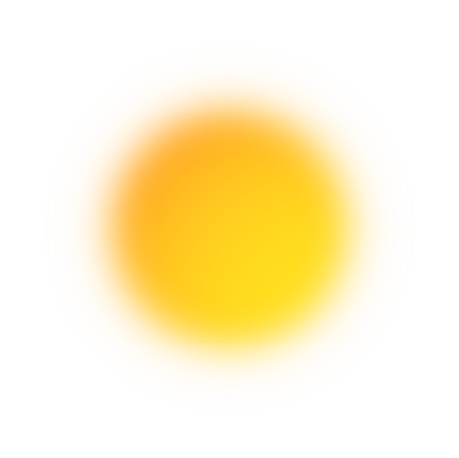Manage Service Provider (MSP)
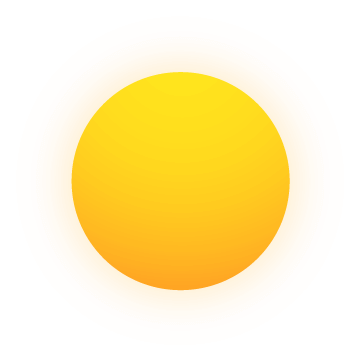
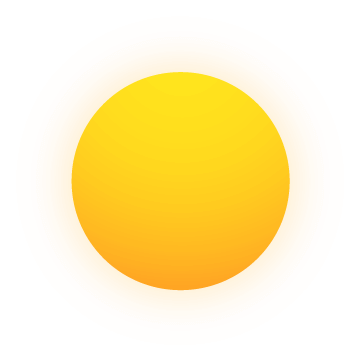
CUSTOMER SERVICE MSP
- Instead of paying the service fee directly to Google, clients will pay it to Cloud Ace by VND.
- Clients can use GCP services without credit cards.
- Service is not to be suspended by credit line
- Do not worry about payment hassle.
- VND invoice for tax settlement.
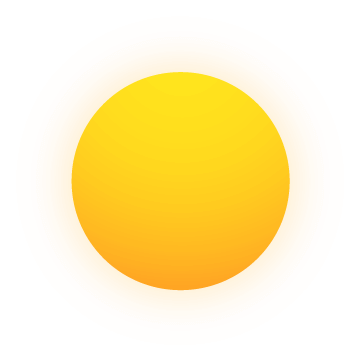

Service Package
Our service is flexible for various customers.
Your business is worried about:

- Payment process with Google.
- Flexible invoicing.
- Wasting time for the hassle of transaction.
- Wasting time for the procedure of opening Enterprise Credit Card
- Service is suspended by credit line.
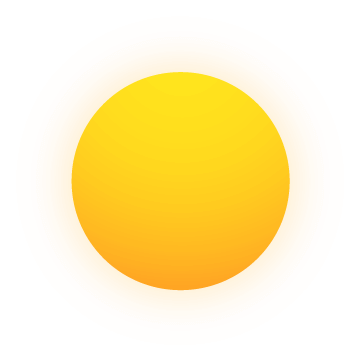
Transfer account free
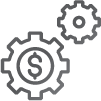
Agent fee Free

Bronze support free

Pay by invoice
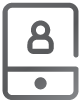
Create account free
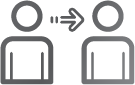
Transfer Account Free
Why us?
More benefits with Cloud Ace's Payment Service:
- Fell free to us GCP service without credit cards.
- Flexible invoicing.
- Multiple accounts for only one project.
- Supporting relevance of invoice and billing.
- Technical support from experts.
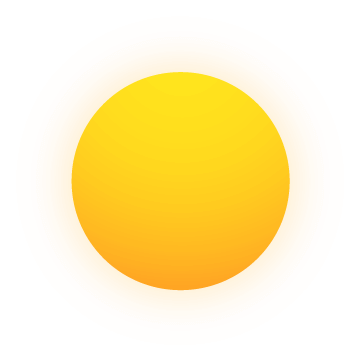

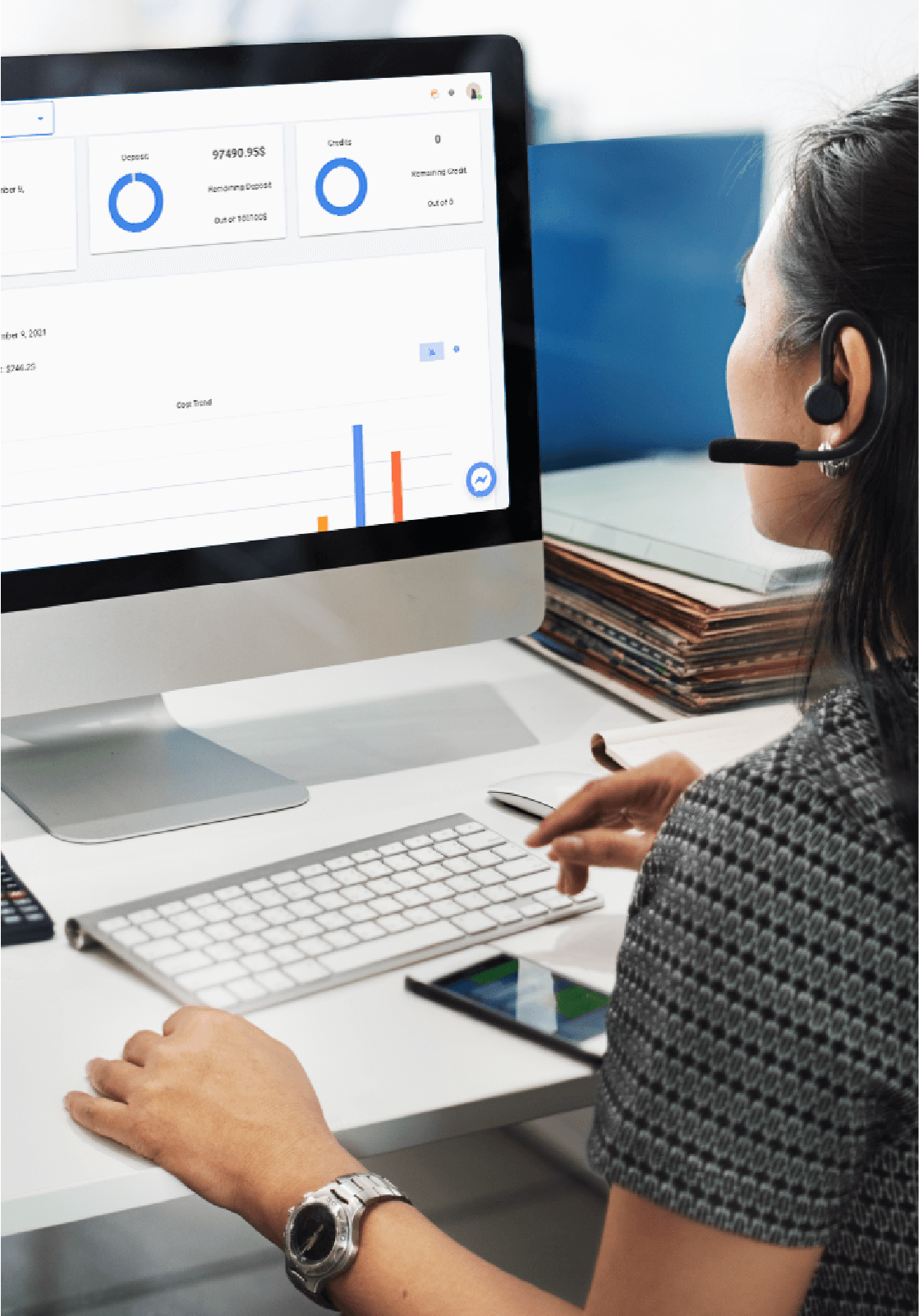

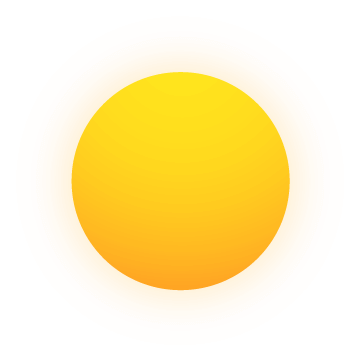
Technical Support Services
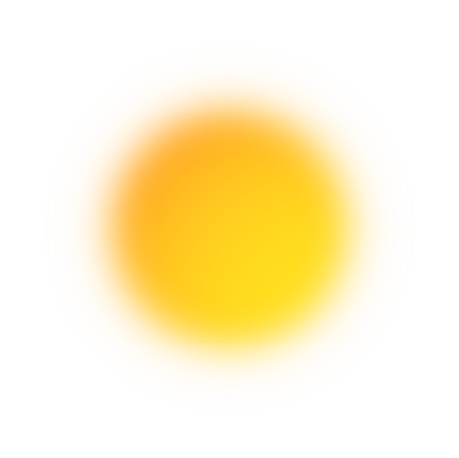
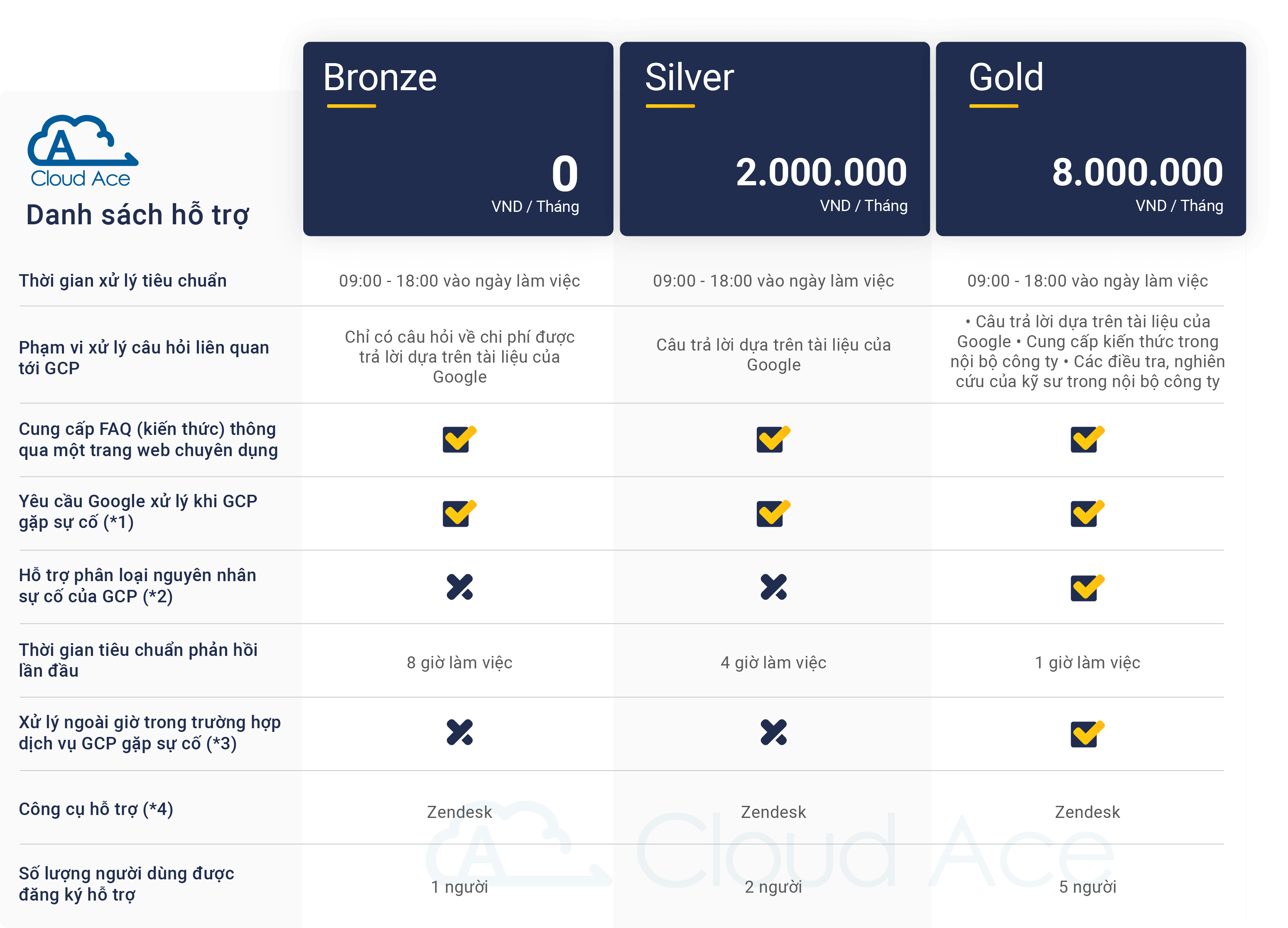
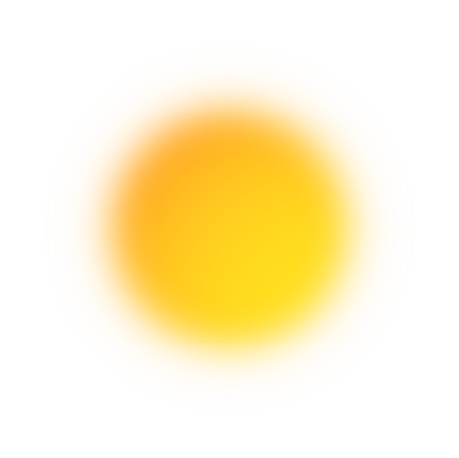
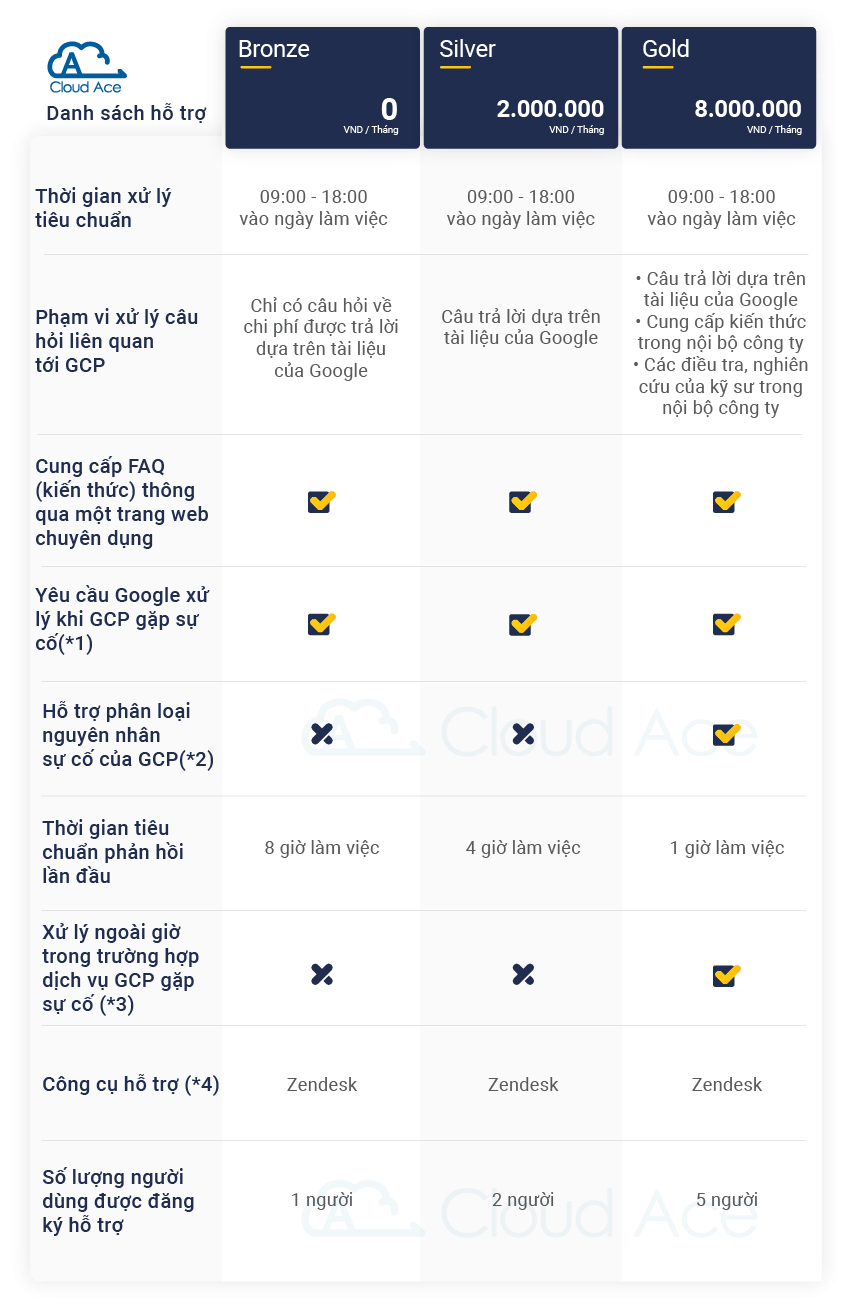
Support is handle and answer questions about GCP incidents, general requests about GCP usage and costs.
1. This refer to GCP services problems. The Bronze package does not support errors caused by customer usage and installation.
2. The sorting is done primarily by the customer, this support does not require access to client's projects or resources.
3. Any incidents occur out of standard processing time cause GCP services unusable. This incident will be handled through a dedicated tool.
4. Zendesk is a support ticket generation system can be used from a web browser.
Make the payment by VND invoices.
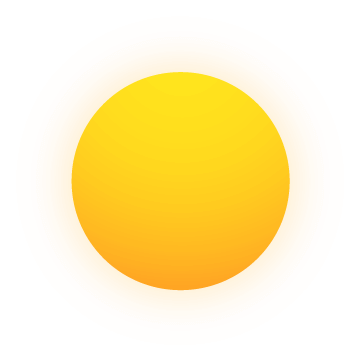
Reduce Risk and Costs.
Technical and Service Support from Experts.
Our service for
Registration Process
CUSTOMER SERVICE MSP
It's always available for new customers and partner renewal.
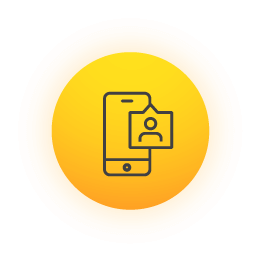
Partner Renewal
- Your projects are still running. Just only change the billing account to Cloud Ace.

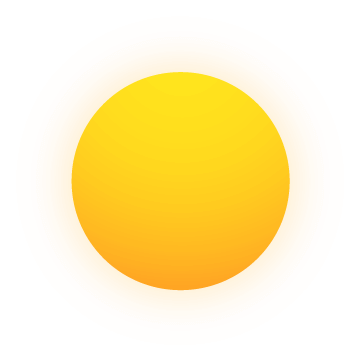
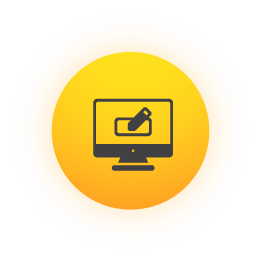
New Customers
- On perhaps of customers, we will make the payment for Google directly.
- Easy to use GCP Services and monthly payment after successfully registration.
Steps of Payment/Registration
1
Send us your registration
2
Billing account for payment will be released within 2 - 5 days
3
Switching your current or new projects to Cloud Ace for payment.
4
Clients will pay the bill to us after receiving our invoice on monthly 5th day.
CONTACT US TO FIND OUT MORE